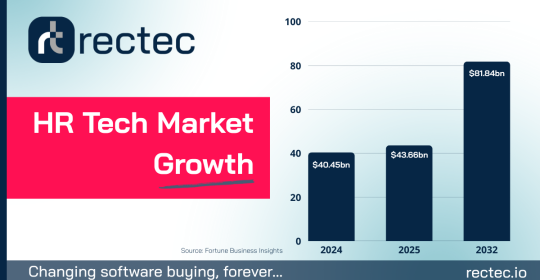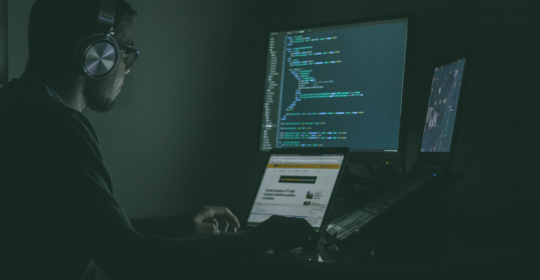As a spot where diverse professionals gather to innovate and collaborate, establishing robust security protocols is paramount not only for the protection of your community but also for the longevity and prosperity of your enterprise.
Neglecting sound security practices may not only expose your coworking space to potential threats but could also divert potential clients to competitors who prioritize safety and reassurance. Staying informed about the best practices of modern cybersecurity is essential for freelancers and anyone who uses shared workspaces.. Let's work together to improve cybersecurity for businesses and everyone who uses a shared workplace.
Coworking Best Security Practices
#1 Access Control Systems
Access control technologies such as Kisi and Salto KS incorporate both a physical installation in your premises and a software component utilized by you and your clientele. Once in place, these systems allow members to unlock doors using options like a key card, FOB, or smartphone.
There are several advantages to implementing access control systems in coworking environments:
- They offer a level of security that surpasses conventional locks or keypads.
- They enable the creation of a self-sufficient workspace.
- They provide valuable insights via data and usage analytics.
- They can seamlessly integrate with coworking management platforms.
For detailed insights into safeguarding your workspace, Coworking Resources provides a comprehensive guide on access control systems and ensuring physical security.
#2 Users Must Contribute to Security
The issue of shared workspace security is relevant for both users and administrators. This means that the best results can be achieved by combining efforts. For example, users have the power to accept 10 Android privacy settings, which were written about in detail on the VeePN website. If the user takes the security measures listed by VeePN, he will not have to rely only on network administrators and in any case will be much more secure.
#3 Use Encryption and Disable Public Sharing
When members of a shared office space handle confidential information, it's crucial that they secure their documents by encrypting them. This safeguard ensures that only authorized individuals can access the data, keeping it out of reach from those who shouldn't have it.
Transferring files over Wi-Fi between laptops and smartphones is certainly handy. However, for those dealing with sensitive information, this method poses a risk. Public sharing options such as Airdrop, while popular, should be turned off to eliminate the possibility of a security breach and protect your business's most important data.
#4 Use Cloud Storage
Implementing multiple layers of security might protect your data but can hamper easy access and team collaboration. To maintain workflow efficiency, opt for cloud storage solutions like those offered by Google and Microsoft. This allows team members to edit documents in real-time without the need for downloads while automatic saving ensures that your latest work is always secure, even in the unfortunate event of a network breach.
#5 Use Strong, Unique Passwords
Protecting your digital footprint starts with crafting robust, distinctive passwords for each of your online accounts. Steer clear of simplistic and predictable choices such as "password123" or your date of birth.
To fortify your password, intermingle uppercase and lowercase letters, numerals, and symbols to create a more intricate key. It's wise to employ a password manager; these tools not only produce tough-to-crack passwords but also keep them in a secure vault for you.
#6 Use a Virtual Private Network (VPN)
To ensure your digital safety in collaborative settings or while using public internet connections, employing a Virtual Private Network (VPN) is crucial. By encrypting the data you send over the internet, a VPN significantly enhances your security against cybercriminals' attempts at data theft. For a comprehensive guide on choosing the best VPN for your needs, consider reviewing Cybernews' comparison of NordVPN vs. ExpressVPN, two leading providers in the market.#7 Enable Multi-Factor Authentication (MFA)
Securing your online presence is more crucial than ever, and multi-factor authentication (MFA) provides that additional protection barrier. This security method combines two different types of authentication: something that's uniquely yours (such as a password), and a physical device you possess (such as a mobile phone).
By activating MFA on your accounts, you significantly decrease the chance of unwanted access, safeguarding your information—even in situations where your password might be compromised.
#8 Securing Physical Space Inside
Ensuring the safety of the interior of your venue is just as critical as safeguarding the exterior. To maintain a secure environment, consider the following measures:
- Develop community guidelines that ban weapons in the premises.
- Always keep lockers closed and secure.
- Store expensive items securely, especially outside of regular business hours.
- Equip private offices with individual locking mechanisms.
- Guarantee the security of meeting and conference spaces.
The underlying goal of your security protocols is the safety of everyone at the venue. Thus, drafting and implementing effective safety policies is essential for the welfare of all occupants.
Conclusion
Coworking security should be a top priority whether you're currently managing a space or planning to launch one.The lack of a controlled access system in a 24/7 accessible facility can expose you to various security risks. Your clients count on remote work security and you must not let them down. Nevertheless, by implementing the right measures, you can automate entry control, enhance your cyber security, and ensure the safety of all your members.