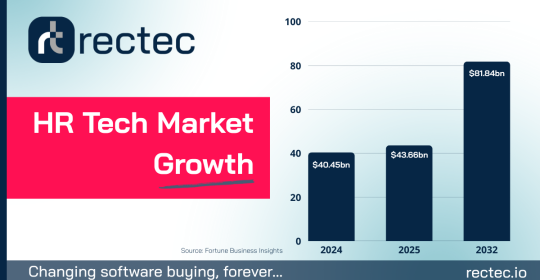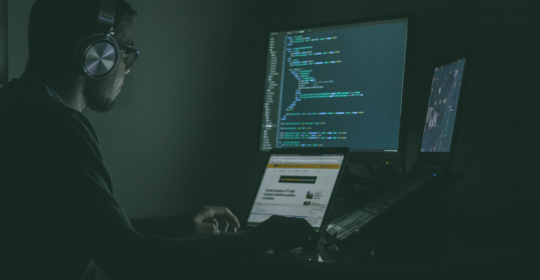Introduction
In the fast-paced world of web development, automation is essential since it expedites development cycles and enhances application robustness through frequent testing. One of the tools driving this shift is Microsoft's robust automation tool, Playwright. This book explores Playwright's features in detail, emphasizing its efficiency, flexibility, and integration in addressing the testing issues of contemporary online applications.
Section 1: Understanding Playwright
Playwright is an open-source automation tool designed for testing modern web applications across all major browsers, including Chrome, Firefox, and Safari. Because of its extensive API and browser support, Playwright has gained rapid recognition in the testing community since its Microsoft introduction. Playwright's native handling of contemporary web capabilities, including single-page apps, web sockets, and service workers, as well as its support for many languages (JavaScript, Python, C#, and Java) and headless test execution, are among its primary differentiators.
Section 2: Setting Up Playwright
Setting up Playwright in your development environment is straightforward. First, ensure you have Node.js installed, then you can install Playwright using npm with the following command:
npm i playwright
This command installs Playwright and browser binaries for Chromium, Firefox, and WebKit, allowing tests to run on all three platforms out of the box. After installation, setting up your first testing script involves initializing a new Node.js project if you haven't yet:
npm init -y
Section 3: Writing Your First Test
Writing tests with Playwright begins with creating a simple test script. Consider a test that checks if clicking a button navigates to a new page:
const { chromium } = require('playwright');
(async () => {
const browser = await chromium.launch();
const page = await browser.newPage();
await page.goto('https:// example.com');
await page.click('text="More Information"');
await page.waitForNavigation();
console.log('New page URL:', page.url());
await browser.close();
})();
This script demonstrates basic navigation and interaction, leveraging Playwright’s auto-wait feature to handle dynamic content automatically.
Section 4: Advanced Testing Features
Playwright’s advanced features significantly enhance testing capabilities. For instance, you can capture screenshots for visual regressions or record videos of test sessions, which are crucial for debugging and verifying visual elements:
await page.screenshot({ path: 'example.png' });
Network conditions can also be emulated to test how applications handle various network speeds or offline situations.
Section 5: Integration with Test Runners
Integrating Playwright with test runners like Jest or Mocha enhances test management and reporting. For Jest, install the necessary Playwright test runner and configure Jest to use it:
npm i -D @playwright/test
You can run tests with concurrent browsers, and Jest’s rich ecosystem allows for detailed reporting and hooks for setup and teardown processes.
Section 6: Handling Edge Cases and Debugging
Playwright includes features for handling authentication flows, managing cookies, and session storage, which is critical for testing personalized user experiences. The Playwright Inspector aids debugging by providing a real-time view of the test execution, which can be paused and inspected.
Section 7: Comparison with Other Automation Tools
Compared to Selenium, Playwright is faster due to its modern architecture, which runs closer to modern browsers' rendering engines. Unlike Cypress, Playwright does not run inside the browser, which allows it to test scenarios involving multiple tabs or different origins.
Section 8: Real-world Use Cases
Companies like Microsoft and GitHub use Playwright for their end-to-end testing. They benefit from its cross-browser support and robust API to maintain high application performance and reliability standards.
Conclusion
Playwright stands out as a versatile and powerful tool for web application testing. It equips developers and testers with the skills required to tackle the complexities of modern online applications. Its simple setup, broad browser compatibility, and deep feature set make it a fantastic solution for teams looking to improve their testing processes.