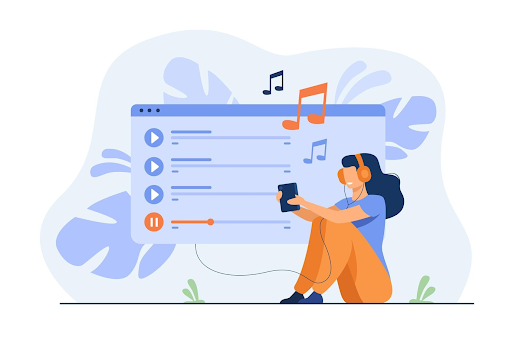The difference is that they serve different purposes. The first one is known for its high quality because it stores uncompressed audio data. Nonetheless, that quality comes at a price. WAV files are large. Thus, it makes them inconvenient for mobile devices, streaming, or sharing online. In this regard, many users turn to MP3. Since it’s a compressed audio format, it reduces file size significantly while still delivering good sound quality for everyday listening.
If you’re managing a music library, uploading podcasts, or simply trying to save space, you should be aware of how to convert WAV to MP3. Let’s take a look at the best way to do it. Moreover, we’ll give a couple more alternatives.
Why convert these files?
Before diving into the method, it’s helpful to understand why this conversion is so common:
- Smaller file size. MP3 files are much smaller than WAV files, often by 80–90%;
- Better compatibility. MP3 is supported by virtually all devices, apps, and media players;
- Faster upload times. Smaller file sizes mean quicker uploads to the web or cloud services;
- Ideal for streaming and portable storage. It’s perfect for music players, phones, and tablets.
Don’t be afraid that your audio file will lose its high quality. There would be a slight loss in quality. Most listeners won’t even notice the difference as there’s a high enough bitrate, like 192 or 320 kbps.
The best way to make a switch
If you start browsing the web, you’ll find many tools that can handle this conversion. However, if you want a blend of speed, quality, and ease of use, the best approach is to use dedicated software like Movavi Video Converter.
Most users know it as a video converter. But they don’t know that it also handles audio formats just as smoothly. It’s available for Windows and Mac users alike. Besides, it offers a user-friendly interface that doesn’t require any technical skills.
The program offers batch processing. It means that you can convert entire folders of WAV files in just a few clicks. Even if you have an old machine, the process is still fast.
Alternative options
There are other tools that can help in this endeavor. Here are some other excellent choices.
1. FreeConvert
It’s a web-based app that allows you to turn WAV files into MP3 from your browser. Even though it may lack some customization settings, it’s a great option for occasional use or if you're on a public computer.
2. Apowersoft Free Online Video Converter
It’s another browser-based tool that is perfect if you need to convert audio quickly without installing anything. To make a perfect switch, you should make sure you have a stable internet connection. It especially concerns uploading large files.
3. Vidmore Video Converter
It’s a well-rounded desktop application that supports a wide range of audio and video formats, including the ones you need. It’s available on both Windows and macOS and is known for its fast processing speed and high-quality output. It’s a great option for those who regularly work with audio and want more control over the conversion process.
The bottom line
Large WAV files can be easily turned into lightweight MP3 files. You just need to find the most reliable tool for that. If your priority is speed, quality, and convenience, you should opt for Movavi Video Converter as it offers the perfect balance of simplicity and power. If you’re looking for an alternative, you can take a look at FreeConvert, Apowersoft Free Online Video Converter, and Vidmore Video Converter. Whatever option you choose, you’ll be able to manage your audio files more efficiently.