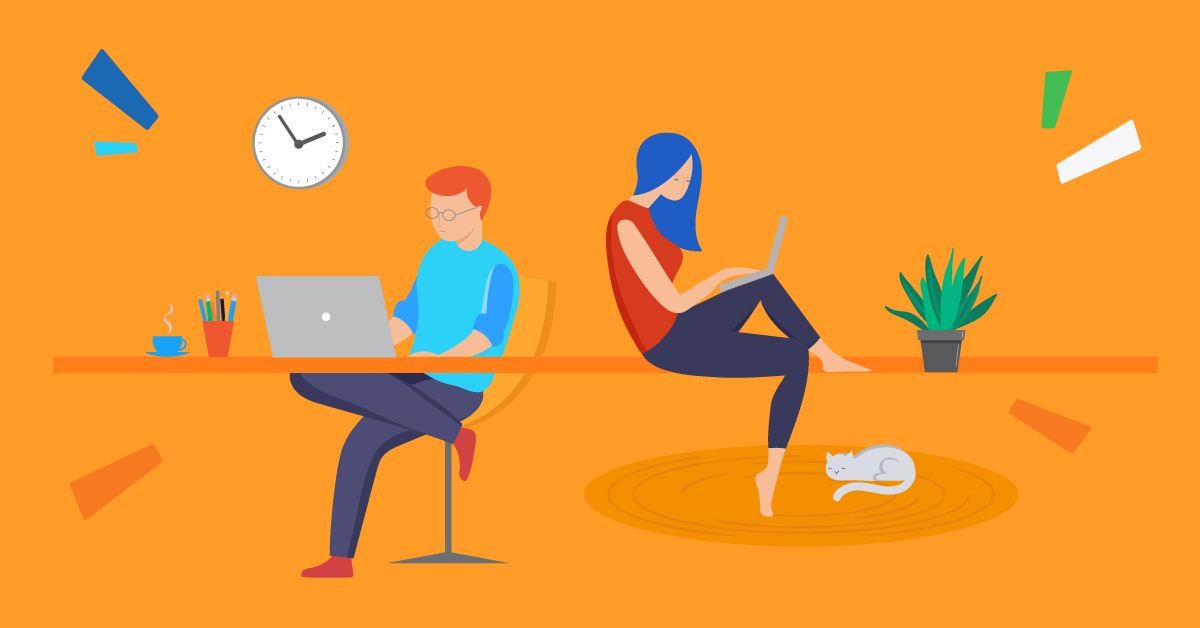Busy work is the opposite of productive work. Busy employees face distractions that prevent them from truly focusing on demanding projects that ultimately bring profit. It leads to productivity loss, frustration on both sides of the project, and employee turnover.
Staying productive involves planning, organization, and proper use of productivity tools, such as a daily planner template, to keep track of tasks and optimize workflow.
Is your remote workforce full of busy professionals or highly productive employees?
Here are elementary hacks and tips for helping your remote workers quickly improve and maintain their productivity while avoiding burnout. You will also learn how computer monitoring software and a few other tools can help you do this more efficiently.
Critical Obstacles to Your Remote Workers’ Productivity
You may be satisfied with your remote employees’ productivity now, but you never know when some of your remote workers might come up against a productivity block. If you are not careful, it can be a while before you realize that your project delivery time is rising while your employees are increasingly frustrated and overwhelmed.
So, keep an eye out for the following major productivity obstacles:
1. Digital Distractions, Various Interruptions, Household Responsibilities, etc.
All these external factors prevent your remote employees from entering a deep work state. One study concluded that 93.6% of the productivity loss within one year happens due to external distractions.
Another study, surveying several German companies, confirmed that interruptions can cause a financial loss of €58.5 billion per year.
2. Multitasking & Software Sprawl
Switching between different tasks and tools can become overwhelming and create fragmented workflows. It also creates room for error and involves a learning curve due to new tools. Even the switches or interruptions as short as 4.4 seconds triple the possibility of a mistake.
Altogether, these issues are bound to prolong delivery times throughout your organization and make it 27.5% less productive.
3. Misuse of Communication Platforms
Without face-to-face interaction, your remote employees may resort to overexplaining and overcommunicating to prevent misunderstandings.
If you don’t introduce clear policies and provide training on effective communication, the volume of messages within your organization can skyrocket. You can quickly find your company among those whose workers already spend as much as 88% of their workweek communicating.
4. Long or Frequent Virtual Meetings
Many companies with distributed workforces suffer from a flood of poorly planned video conferences.
A study looking into several German companies found that an average employee spends 1.5 days a week in meetings. To make things worse, 35% of these meetings were deemed unuseful. If you don’t start planning your meetings and invitees lists better, your company can suffer the same time waste problem.
5. Too Many Low-Value Tasks
Software sprawl and communication overload lead to a whole new issue—a surge of low-value tasks. These assignments take the attention away from the demanding projects, slow down project delivery times, and intensify employee frustration.
One employee often spends 51% of their day on low-value tasks. 41% of UK employees stated that this is one of the major reasons leading them to consider leaving their company.
Quick Hacks for Boosting Remote Employees' Productivity
Maintaining productivity on a high level is tricky, especially when working remotely and dealing with both isolation and excessive interruptions. Your employees need your continuous support and help to maintain their motivation and efficiency. Otherwise, you may end up with a burnt-out workforce, delivery delays, and irreparable damage to your relationships with your clients.
Here are a few simple hacks you can suggest to your employees to improve their well-being and productivity:
1. Suggest Establishing a Clear Routine
Talk to your employees about the importance of a consistent schedule, primarily when it comes to maintaining efficiency. Suggest they plan their entire day, so it’s easier for them to handle interruptions.
Employee monitoring software can help when they have access to their productivity data. By examining their daily workflow, they can determine when their focus usually peaks, and when it’s at the lowest point.
Suggest they schedule their demanding tasks for the peak focus hours, and their manual assignments for the low focus hours. This way they can set up the most productive routine for themselves.
At the end of the day, encourage them to log off on time. Having downtime is important for their and the company’s productivity in the long run.
2. Prioritize Tasks
To help your remote employees become adept at prioritizing tasks and avoid losing focus on interruptions, recommend they use some or all of the following:
- Pomodoro: Scheduling short periods of focused work (25 minutes), that are followed by miniature breaks (5 minutes). When your employees use the breaks for a short physical activity, like stretching, they can stay fresh, and maintain productivity for longer periods.
- Task Batching: Setting aside blocks of uninterrupted time. This time is used for focusing on several different tasks of a similar nature, which helps avoid productivity drops related to context switching.
- Time Blocking: Blocking off time in a daily schedule for deep work on a single, most urgent task. To limit distractions, your employees can turn on “Do Not Disturb” mode.
- Employee Computer Monitoring Software: Allows real-time tracking of all employee activities. If you unlock their productivity and time-tracking profiles for them, your employees will be more aware of the way they spend their time. They will naturally start gravitating towards high-priority tasks.
3. Minimize Distractions
You can help your remote employees reduce environmental distractions to a minimum by advising them to choose a dedicated workspace. This nook should be away from the daily murmur of household life that involves housemates, children, TV, or pets.
Other major distractions are personal accounts on social media and other platforms. To reduce the allure of these distractions, you can rely on a PC monitoring app. These apps often have the option to track every website that is being used on the company computer throughout the workday. Knowing their devices are being monitored, your employees will be less likely to visit work non-related websites, and focus on their tasks instead.
4. Optimize Video Calls
Instead of scheduling a meeting whenever there is a slightly complex matter to discuss, try analyzing the issue in question. Consider if it can be discussed via direct messages or a group chat. If the meeting is necessary, take time to create an agenda and invite only the employees who truly need to be present.
Employee monitoring tools can help you here by pinpointing which of the employees are multitasking during meetings. Moreover, these tools can track how unnecessary video calls affect the productivity of the employees and disrupt their workflow. You and your team can use these findings to better plan necessary and minimize redundant meetings.
5. Utilize Automation Tools
As technology progresses, it becomes easier to reduce the time spent on low-value time-consuming tasks. Remind your employees of these options:
- Watch any training videos or meeting recordings at increased speed. This way, you get all the info, but you spend less time on the naturally occurring pauses in the videos.
- Create templates for documents or emails you frequently use. This way, you can speed up the creation or sending of generic pieces of information.
- Rely on automation tools that can help you with data entry, creation of reminders, scheduling or repeating messages, and other manual tasks that can be time-consuming.
- Consult time-tracking software to identify the tasks that are repetitive and take up too much time. With a clear list of these tasks in front of you, you can easily pinpoint the ones that can be easily automated.
Optimize your employees’ habits with these hacks and tools to avoid expensive productivity dips. You’ll see your organization’s profits rise while employee attrition plummets.