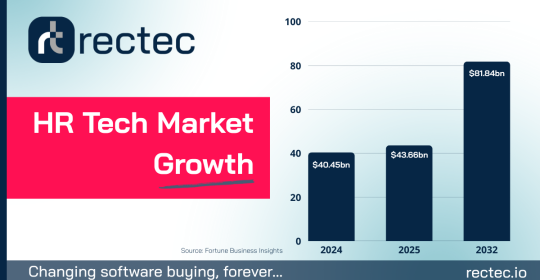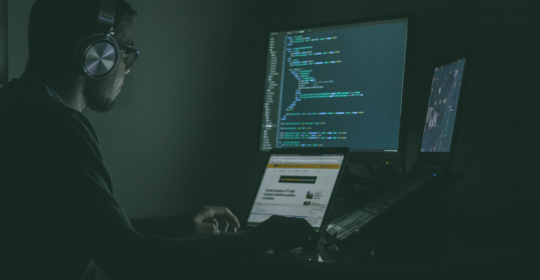There are a few reasons, and one of the biggest is the idea that working remotely requires some extraordinary conditions that they don’t fulfill.
For instance, they may believe that they lack the skills to apply for roles that allow remote work or that they lack the necessary equipment. Their internet may be unreliable, or lack a device to get started. These roadblocks, however, are nowhere near as serious as they appear.
So, let’s see how you can start working remotely as quickly and inexpensively as possible.
Transitioning to remote work is more accessible than ever when you focus on affordability and simplicity. From choosing the right tools to setting up a functional workspace, small steps can have a big impact. You see, remote work isn’t about perfection; it’s about progress. Moreover, as you gain experience and confidence, you can gradually refine your setup and skills. Remember, the goal is to get started - not to overthink.
Learn remote work skills online for free
Free courses on platforms like Coursera and Udemy are perfect for building new skills. Whether it’s learning Excel or improving communication, these courses cover everything you need. You see, they’re accessible to beginners and often provide certifications, making them an excellent way to enhance your resume without spending a dime.
Productivity tools like Microsoft Teams and Zoom are staples in remote work. Learning the basics of these apps is easy and often free. Moreover, mastering these tools helps you hit the ground running in any remote job. Tutorials and guides are readily available to help you get started quickly.
YouTube is a treasure trove of quick skill-building resources. You’ll find countless videos to help you improve, from software tips to time management hacks. Also, the bite-sized format makes it easy to learn on the go. It’s a practical way to gain knowledge without committing to a formal course.
Free webinars and workshops hosted by remote-friendly companies offer valuable insights. These sessions often cover industry-specific tips, tools, and best practices. Moreover, they’re a great opportunity to learn from experienced professionals. Attending these events can give you a competitive edge as you prepare to enter the remote workforce.
Buy a Chromebook instead of a laptop
Remote work usually means you’re responsible for your own gear. Most companies aren’t handing out laptops or desktops unless it’s a specialized role (in that scenario, they might even subsidize it). Employers assume you’ll have something basic, but “basic” doesn’t have to break the bank. So, start with affordable options to ensure you meet their expectations.
Chromebooks are a fantastic alternative to traditional laptops, especially if you’re on a budget. They’re affordable and still get the job done for most remote work tasks. Moreover, Chromebooks are streamlined for productivity, with everything from Google Docs to Zoom working seamlessly. You won’t even notice the difference in typical remote work needs.
Employers often have a “bring your own device” policy, which means your tech must meet their security standards. Moreover, there are some amazing Chromebook antivirus and other security apps. Also, they’re less vulnerable to malware, so you’re covered on all fronts while sticking to company policies.
Don’t think you need a top-of-the-line device to work remotely. Most tasks, like attending meetings or managing files, don’t require high-end specs. Even a basic Chromebook can handle them with ease. This makes it the perfect choice for starting your remote work journey without spending a fortune.
Network with remote work communities
LinkedIn and Facebook groups for remote work are excellent places to connect with others in your field. You see, these communities offer job leads, tips, and support from people who understand the challenges of remote work. Joining them can help you feel less isolated and more prepared to succeed.
Virtual network events are another way to expand your connections. These events often bring together professionals from various industries. Moreover, they’re a great chance to meet potential employers or mentors. Engaging in these spaces helps you stay updated on trends and opportunities in the remote work world.
Sharing your expertise on forums builds credibility in your niche. Platforms like Reddit or specialized industry forums let you answer questions and showcase your knowledge. This can also lead to valuable connections and even job offers. It’s a proactive way to establish your presence in the remote work community.
Seeking advice or referrals from experienced remote workers is incredibly helpful. People who’ve been in your shoes can offer insights and tips you might not think of. Moreover, their guidance can help you avoid common pitfalls. Building relationships with seasoned professionals can significantly boost your confidence and opportunities.
Choose free or low-cost software
At one point, every business owner (even someone running a fully remote business) will contemplate getting an actual office. Until then, communication software is a replacement.
You see, you don’t need expensive software to stay productive when starting remote work. Tools like Google Workspace offer free access to essential apps like Docs, Sheets, and Drive. These apps are enough to handle most tasks, from creating reports to collaborating with teammates.
Tools like Trello and Asana are incredibly helpful if you're managing projects or tasks. Their free plans provide everything you need to stay organized and track your progress. Moreover, their interfaces are beginner-friendly, so you won’t waste time figuring out how to use them. They're a perfect fit for new remote workers.
Open-source software can save you a lot of money. Instead of purchasing expensive programs, consider alternatives like LibreOffice or GIMP for your basic office and design needs. These tools are reliable, regularly updated, and completely free. You use open-source software, and you get professional-grade features without breaking your budget.
Communication is key in remote work, and free tools like Zoom and Slack are excellent choices. Zoom allows you to hold virtual meetings seamlessly, while sleep keeps team communication organized. These platforms are staples in the remote work world, and their free versions are robust enough for most users.
Set up an inexpensive home office
A second-hand or foldable desk and chair can make your home office both functional and budget-friendly. You don’t need fancy furniture to start working remotely. Look for deals online or at local thrift stores. Also, prioritizing ergonomics, even on a budget, can improve comfort and productivity in your workspace.
Lighting is an element of any workspace, and it doesn’t have to be expensive. Affordable desk lamps or natural light from a nearby window can work wonders. You see, proper lighting reduces eye strain and creates a more inviting environment, helping you stay focused throughout your workday.
Books or other household items can double as makeshift laptop stands. You don’t need to buy a costly stand to improve your desk setup. Elevating your laptop improves posture and prevents neck strain. Moreover, these simple adjustments can make a big difference in your daily comfort and efficiency.
Start with a simple setup and upgrade gradually as you earn more. A minimalist home office gets the job done without overwhelming your budget. Also, as you figure out what works best for you, you can invest in better tools over time. It’s all about building a space that grows with you.
Transitioning to remote work is simpler than you think
Transitioning to remote work is more accessible than ever when you focus on affordability and simplicity. From choosing the right tools to setting up a functional workspace, small steps can have a big impact. You see, remote work isn’t about perfection; it’s about progress. Moreover, as you gain experience and confidence, you can gradually refine your setup and skills. Remember, the goal is to get started - not to overthink.